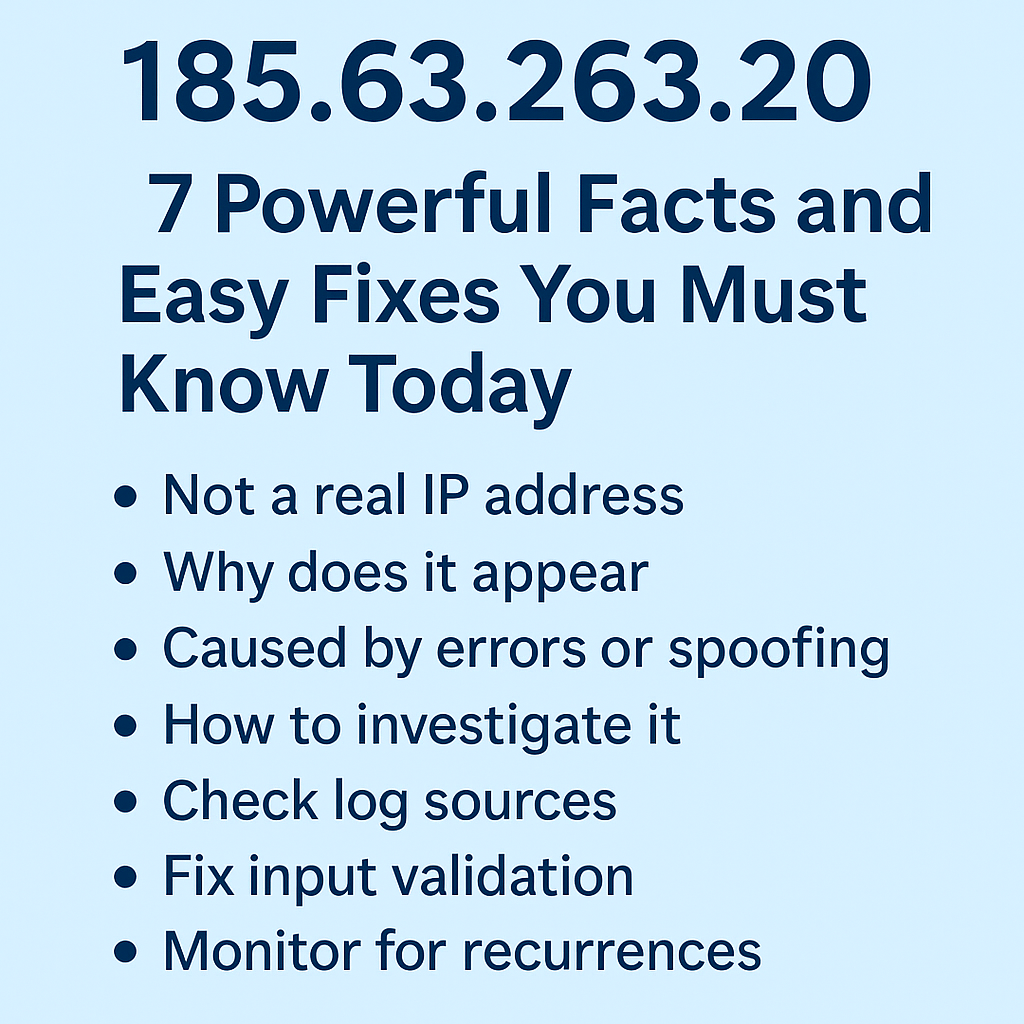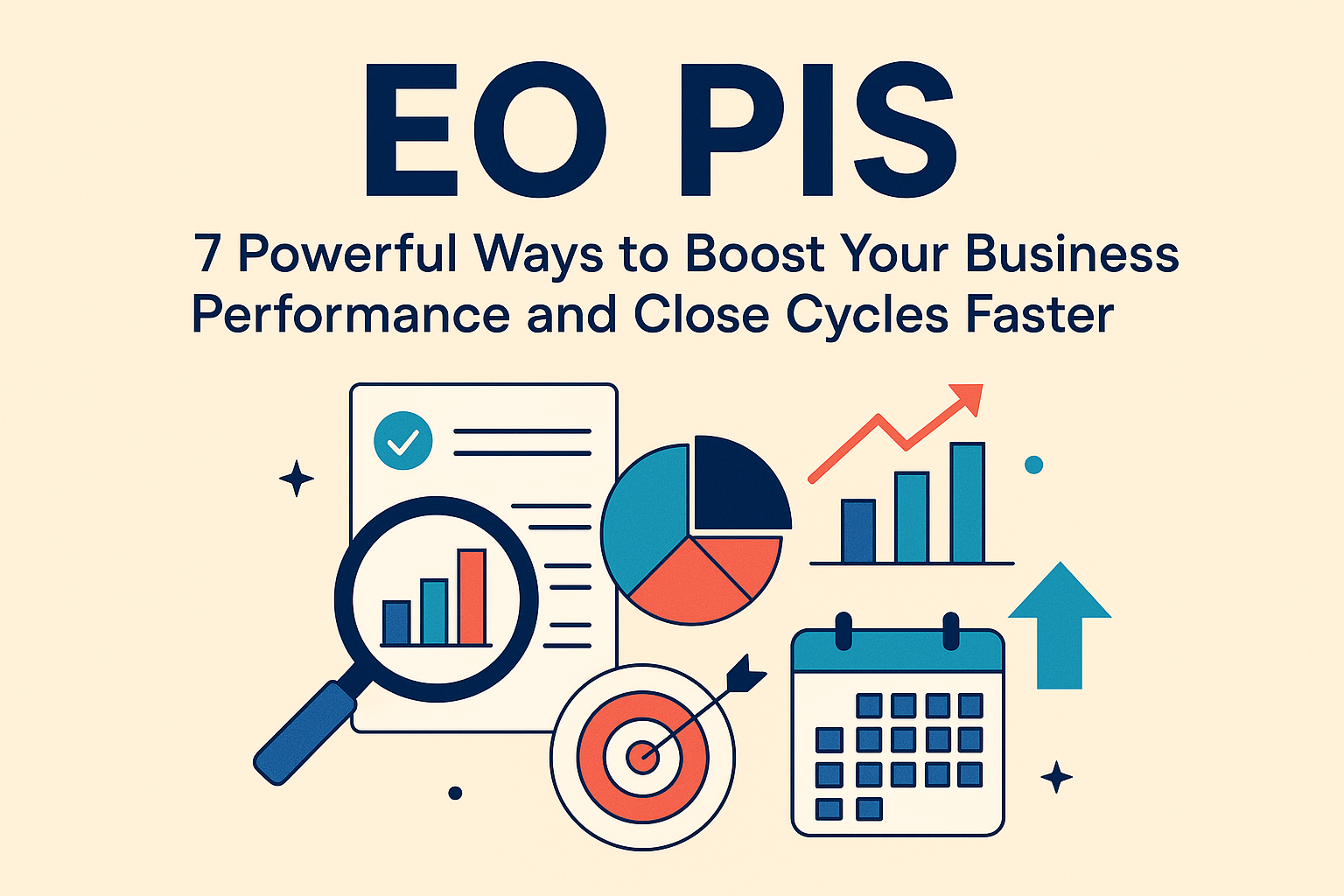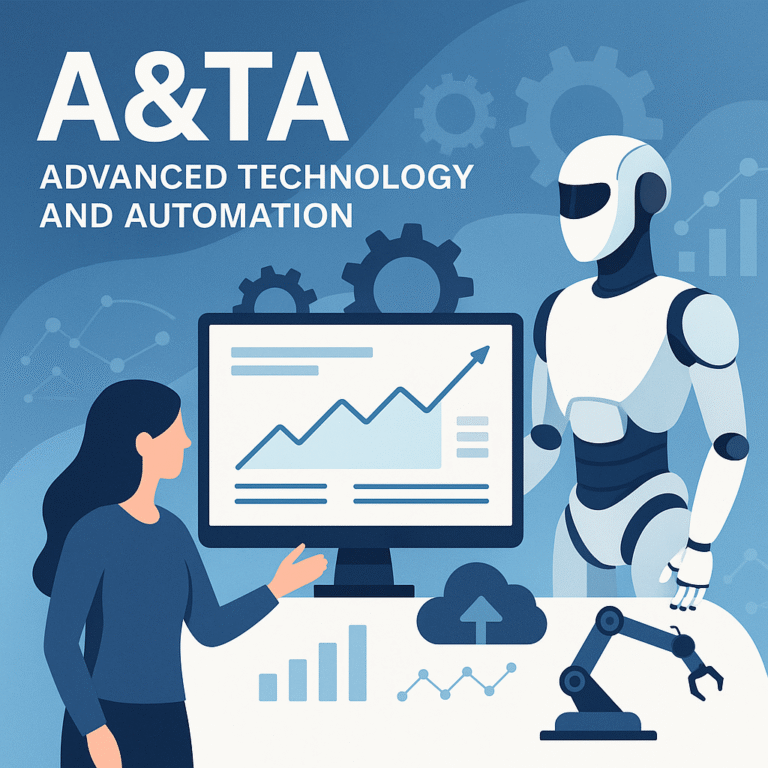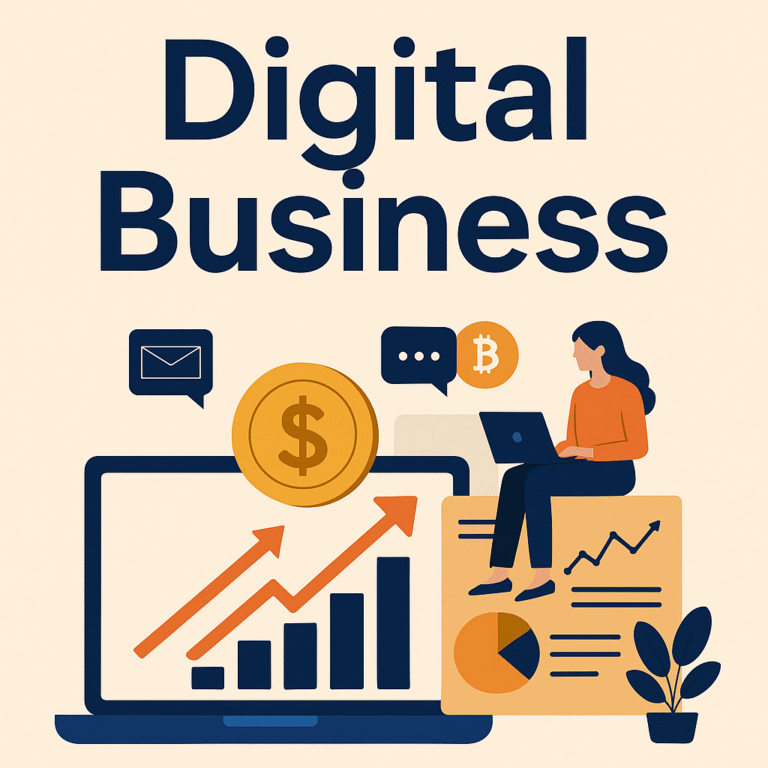185.63.263.20 : Meaning and How to Fix It
Many people see the number 185.63.263.20 in a log or website report and wonder what it means.At first it looks like a normal IP address. But it is not a real one.In this guide you will learn what it means why it shows up and what you should do.
What You Should Know First
- 185.63.263.20 is not a valid IP address
- The part 263 is too large for a normal IP number
- This address often shows up because of typing mistakes or bad data
- You do not need to block it but you should check where it came from
What an IP Address Is
An IP address is a set of numbers that helps computers find each other on the internet.
A normal IPv4 address has four parts joined with dots like this A.B.C.D.
Each part must be between 0 and 255.
Examples
- 192.168.0.1 is valid
- 10.0.0.5 is valid
- 255.255.255.255 is valid
- 300.1.1.1 is not valid because 300 is too high
The address 185.63.263.20 looks right but the third number 263 is higher than 255.
So it breaks the rule and is not real.
Why You Might See 185.63.263.20
There are a few common reasons why this wrong address shows up in your data.
Typing Mistake
Someone may have typed the wrong numbers.
Maybe they meant 185.63.236.20 or 185.63.163.20 but changed the order.
Software Error
Some programs look for anything with dots and numbers.
They think it is an IP address even if it is not.
That is how fake numbers can end up in logs.
Fake or Test Data
Developers sometimes use made up addresses when they test a system.
If they forget to remove them the fake data stays.
Spoofed Headers
Hackers or bots can send false IP data in web requests.
They do this to hide who they are or to confuse tracking tools.
Default Value
A system may fill in a default IP when it cannot read a real one.
If that default is wrong you may see this same fake number often.
How To Check and Fix It
Follow these steps if 185.63.263.20 shows up in your log or report.
Confirm It Is Invalid
Run a simple IP check.
Every good network tool will tell you this address is not valid.
Find Where It Came From
Look at your logs.
Find which file or system recorded the address.
Check if it came from a real visitor or an internal process.
Look at Context
See what happened at the same time.
Look at the page path and the time of the request.
Check if it came with other strange data.
Search for Other Bad Addresses
Use a command or a tool to search for any address with numbers higher than 255.
If you find many it means your system accepts wrong inputs.
Improve Validation
Fix your data check rules.
Allow only numbers between 0 and 255 in each part of the IP address.
Watch and Record
Keep track of how often this problem happens.
Add a simple alert that warns you when an invalid IP appears again.
Developer To-Do List
| Step | What To Do |
|---|---|
| 1 | Check every IP field before saving it |
| 2 | Use trusted libraries that can test IP format |
| 3 | Add small tests that include fake IPs like 185.63.263.20 |
| 4 | Clean your logs if they have fake data |
| 5 | Make an alert for wrong IPs |
| 6 | Teach your team about input checking |
Why It Matters
Even though 185.63.263.20 is not a real IP it can still cause trouble.
Security Risks
- Attackers can use fake IPs to hide from tracking
- Wrong data can make your reports look strange
- Loose validation rules can open doors for other bad inputs
What You Can Do
- Always clean and check data before saving it
- Never trust an IP that looks odd
- Use safe and simple code that checks the value range
Security Steps
| Action | Result |
|---|---|
| Add IP checks | Stops fake data early |
| Filter headers | Blocks false info from bots |
| Log clean data | Keeps reports correct |
| Watch for repeats | Finds source problems fast |
What To Remember
- Each IP number must stay between 0 and 255
- 185.63.263.20 breaks this rule
- The address is not real and cannot be used
- When it appears in logs it means there is an error or fake input
- Fixing your validation code will stop this problem
- You should log clean data and ignore fake ones
- Always keep an eye on your logs for strange inputs
Simple Glossary
| Word | Meaning |
|---|---|
| IP address | A number that identifies a device on the internet |
| IPv4 | The older and most used type of IP address |
| Octet | One of the four parts in an IP address |
| Validation | A check that makes sure input data is correct |
| Log | A file that stores activity details |
| Spoofing | Sending fake information to hide the real source |
Frequently Asked Questions
Is 185.63.263.20 a danger?
No. It is not a real IP address. It cannot attack you. But it shows you need better data checks.
Can it be part of my private network?
No. Even private IPs must follow the same number rules.
Do I need to block it?
No. It does not exist so you cannot block it. Focus on fixing validation.
Why does a lookup site show a country?
Some lookup sites show random results when they get fake data. Those results are not true.
How do I stop this from happening
Check your data before saving it.
Fix weak regex rules.
Teach your team about valid IP limits.
Conclusion
The address 185.63.263.20 is not a real IP.It breaks the normal rule that says each part must be between 0 and 255.If you see it in your logs you can relax because it cannot harm you directly.
But you should fix your systems so that they never record fake IPs again.By cleaning your data checking your inputs and setting alerts you can keep your reports honest and your network safe.
Good validation keeps your data clear and your system healthy.