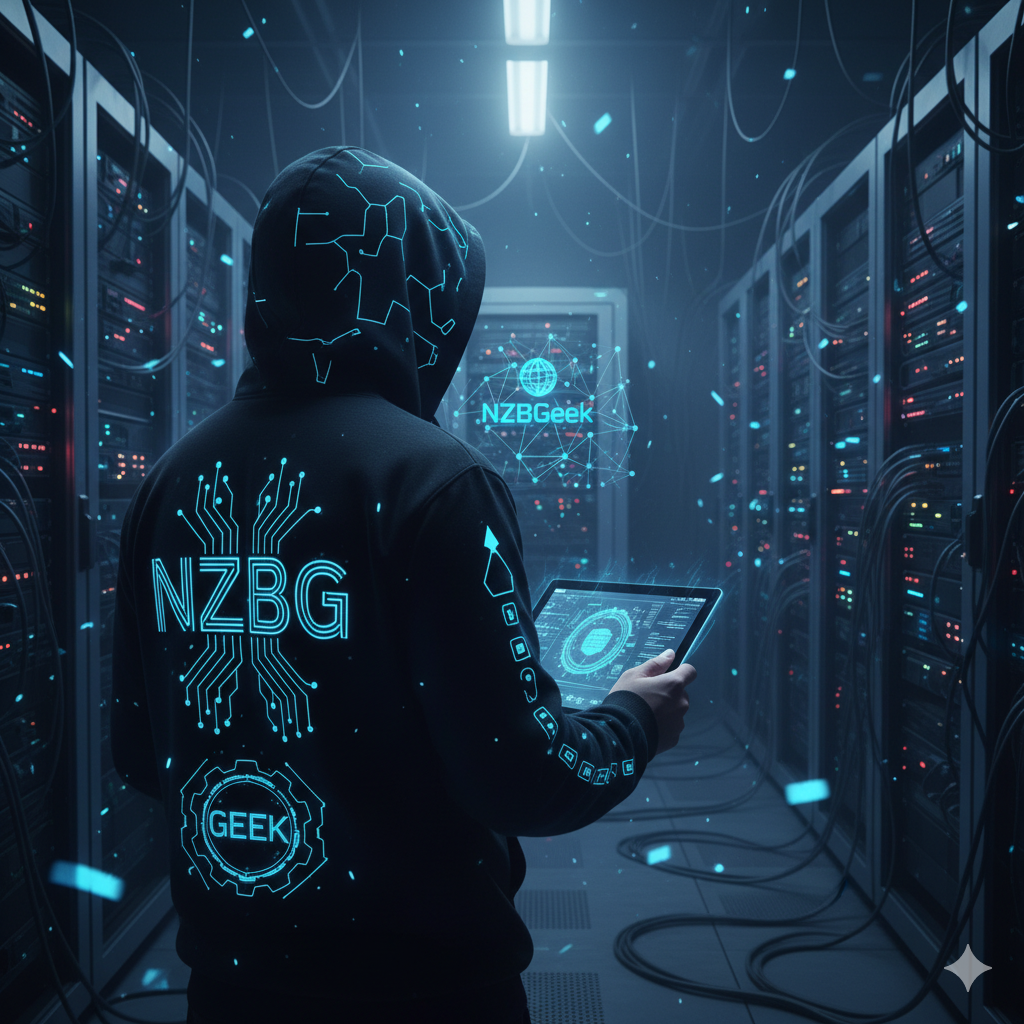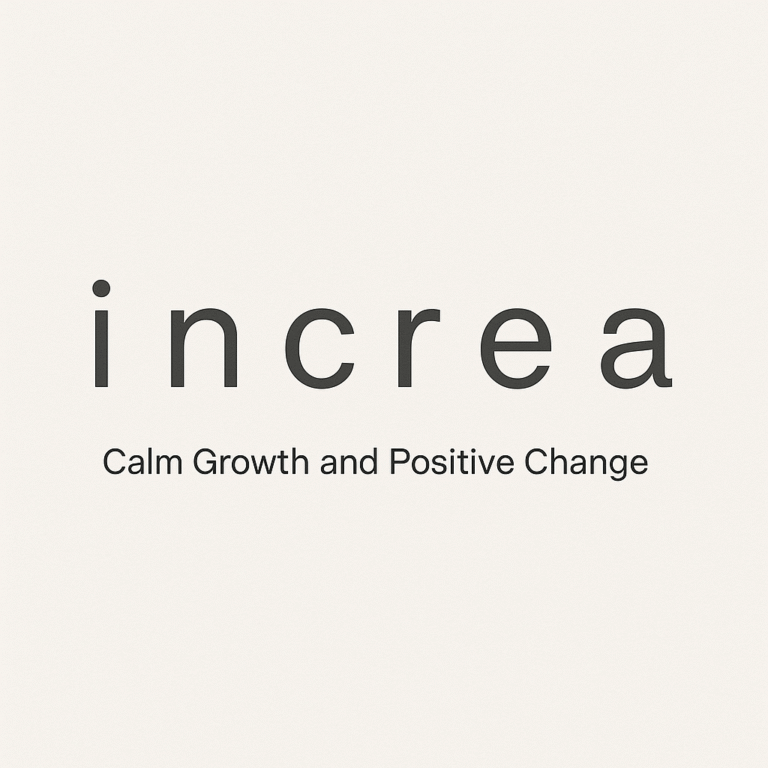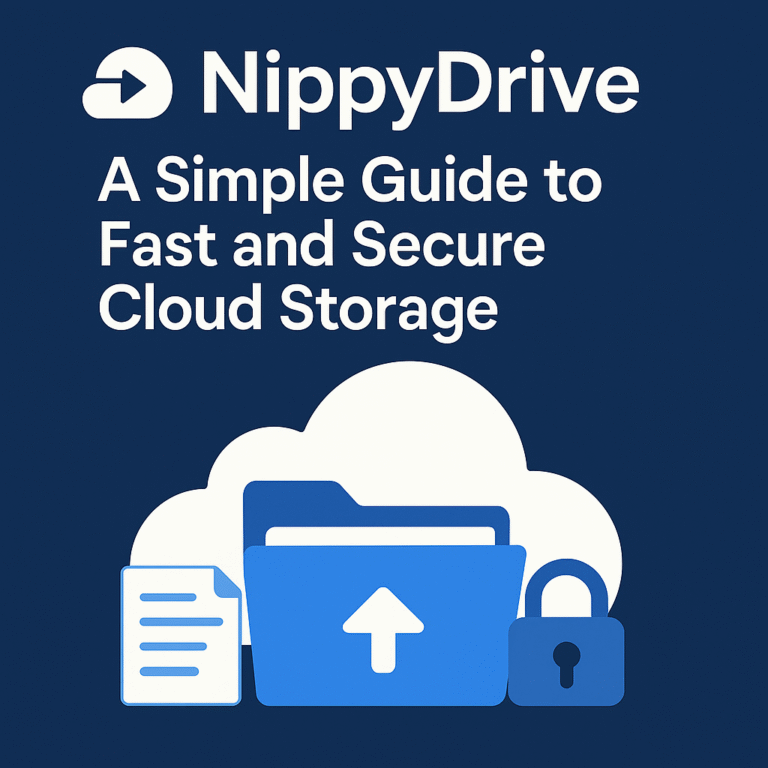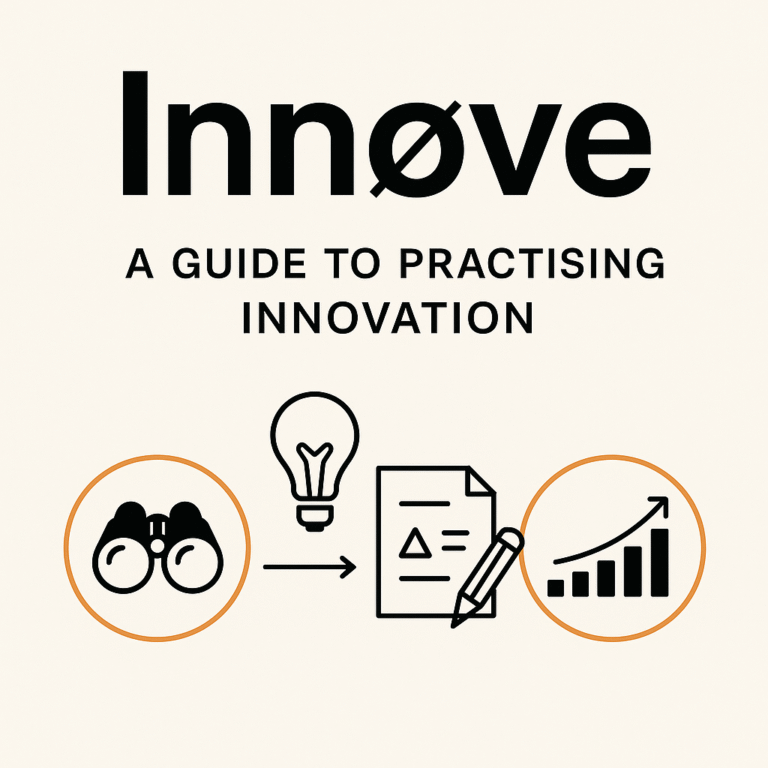NZBGeek : Full Guide in Simple English
NZBGeek is a popular NZB indexer for Usenet, it helps you search for NZB files in an easy and smart way, many people use NZBGeek because it is simple fast and supported by a friendly community, this guide explains what NZBGeek is how it works how to use it and why many Usenet users choose it in 2025 ChromiumFX
What NZBGeek Is
NZBGeek is an NZB index site, it does not give you Usenet access, it does not host files, it does not run downloads, it only helps you find NZB files on Usenet, NZBGeek uses a community system, people submit NZB files, moderators check quality, users can comment and rate files This makes the results cleaner and safer than many basic indexers
NZBGeek is an important part of a Usenet setup, you search for NZB files on NZBGeek. You download an NZB file, you open it in a Usenet downloader, the downloader gets the real files from your Usenet provider
Main Features of NZBGeek
NZBGeek gives many useful tools and functions, below are the most important ones
GeekSeek Search
GeekSeek is the main search engine on NZBGeek. It is fast and easy to use, you can filter results by:
-
Category
-
File size
-
File age
-
Resolution
-
Language
-
Poster name
-
Keywords
-
Excluded keywords
These filters help you find good NZB files with less effort. Results are usually clean and well organized
Large NZB Archive
NZBGeek stores many NZB files for a long time, this helps when you want old shows old movies or rare uploads, the archive grows every day. The site refreshes results often
Automation Support
NZBGeek works very well with automation tools, many Usenet users like to automate downloads, these tools connect to NZBGeek with an API key
Supported tools include:
-
Sonarr
-
Radarr
-
Lidarr
-
CouchPotato
-
Prowlarr
-
SABnzbd
-
NZBGet
-
NZBHydra2
-
SickChill
Automation lets your system search download and organize files without your help
Active Community
NZBGeek has an active and friendly community, you can ask questions and get help, there is live chat, the site also offers useful tips and guides, the forum is open to paid members
Simple Interface
The website is easy to understand. It loads fast, you see categories on the side, you see search tools at the top, you can find files within a few seconds, the design is simple but clear
NZBGeek Membership Options
It offers free accounts and paid accounts
Free Account
A free account is good for testing the site, you can search and look around, you can download a small number of NZB files, you can use the API for a short time each day. Free access is limited so it is not enough for automation
VIG Membership
VIG means Very Important Geek, this is the paid version of NZBGeek, it gives full access to the site
VIG gives you:
-
Unlimited NZB downloads
-
Unlimited API use
-
Full community access
-
Forum access
-
Faster updates
-
More features
-
Higher limits
VIG is best for people who use Sonarr Radarr or other automation tools
NZBGeek Membership Table
The table below shows the basic difference between this account types
| Membership Type | NZB Downloads | API Use | Community Access | Purpose |
|---|---|---|---|---|
| Free Account | Limited | Limited | Basic Access | Testing the site |
| VIG 6 Months | Unlimited | Unlimited | Full Access | Short term use |
| VIG 1 Year | Unlimited | Unlimited | Full Access | Regular use |
| VIG 2 to 5 Years | Unlimited | Unlimited | Full Access | Power users |
| Lifetime VIG | Unlimited | Unlimited | Full Access | Long term value |
How to Use this
Using NZBGeek is simple. Follow the steps below
Step 1 Sign Up
Go to the this website, create an account, Log in. Now you can use the search engine
Step 2 Search for NZB Files
Use the search bar, add filters if needed. Look at comments and ratings, choose a file that looks good
Step 3 Download the NZB File
Click the download button, the NZB file saves to your device
Step 4 Open the NZB File in a Downloader
Use a Usenet downloader like:
-
SABnzbd
-
NZBGet
Load the NZB manually or use the watch folder system.
Step 5 Use Automation Tools
If you want full automation open your PVR app, add NZBGeek as an indexer. Enter your API key, save the settings, the app will now search for new files and send them to your downloader
Automation makes the whole process easy, your system handles everything
NZBGeek Performance and Speed
It is stable and fast, the site has high uptime, search results load quickly, the index updates very often, most NZB files work well, older content is easy to find. New content appears often, some new movie uploads may take a little longer but the overall performance is strong
NZBGeek Pros
Here are the main advantages of NZBGeek
-
Easy to join
-
Simple interface
-
Active community
-
Powerful search filters
-
Strong automation support
-
Good archive depth
-
Fast updates
-
Affordable membership prices
-
Good for beginners and experts
NZBGeek Cons
Some limits exist.
-
Free account is very restricted
-
You need a paid account for full API access
-
Forums are for paid members only
-
New movie uploads can appear slower sometimes
-
The design is simple and not very modern
Alternatives to NZBGeek
If NZBGeek is offline you can try another NZB indexer, some popular options are
-
NZBFinder
-
UsenetCrawler
-
DrunkenSlug
-
NZBPlanet
-
EasyNews
These sites also provide NZB search tools. Many users keep two or more indexers for better search results
Safety Privacy and Legal Notes
NZBGeek is safe when used correctly, the site uses SSL encryption, it does not host real files, it only gives NZB links, your downloads happen through your Usenet provider, usenet traffic is private, it uses encrypted connections, there is no peer to peer sharing, an NZB indexer is legal. What you download may or may not be legal in your area. Always follow your local laws, a VPN is optional. Many users choose to use a VPN for extra privacy
Best Usenet Providers to Use With NZBGeek
To download NZB files you need a Usenet provider, NZBGeek works well with providers that offer
-
Strong privacy
-
High retention
-
High speeds
-
SSL support
Many users choose:
-
Newshosting
-
UsenetServer
-
Eweka
-
EasyNews
These services are reliable and work well with automation tools
Frequently Asked Questions
What is NZBGeek?
It is a search site that helps you find NZB files on Usenet, it uses a smart search system and a strong community to give clean and accurate results
Is it free?
It has a free account with limited access, you can test the site and download a small number of NZB files, for full features you need a VIG membership
What is VIG membership on NZBGeek?
VIG means Very Important Geek, it gives unlimited NZB downloads unlimited API access and full community access, it is the best option for automation users
Does it work with Sonarr and Radarr?
Yes, it works very well with Sonarr and Radarr, you can add your API key to these apps, they will then search and download files without your help
Does it host files?
No, it does not host any files, it only gives NZB links, your Usenet provider handles the real file downloads
Is it safe to use?
Yes, it uses safe encrypted access, it does not share your private data, it is safe when used with a trusted Usenet provider
Do I need a VPN with this?
A VPN is optional. Usenet traffic uses secure SSL connections, many users still use a VPN for extra privacy
What do I need to use this?
You need an this account a Usenet provider and a Usenet downloader like SABnzbd or NZBGet, you can also use automation tools like Sonarr or Radarr
Why choose NZBGeek?
It is easy to use fast and supported by a helpful community, it offers strong search filters long retention and full automation support
Can it find old files?
Yes, it has a large archive and long retention, it can find older TV shows movies and many rare uploads
Conclusion
It is one of the best NZB indexers in 2025, it offers strong search tools a friendly community simple design and great automation support, the site works well for both new users and long time Usenet fans